In light of the security breach that occurred recently, SBI recalled about six lakhs of debit cards that the bank has provided. The bank blocked some of the cards issued to prevent its customers from the potential risk of financial fraud. The bank has asked all its customers officially to change their ATM PIN as an immediate precautionary measure.
The bank also advised to use only the SBI ATMs for transactions and not use other private bank ATMs as there are more chances of the financial data breach. As per SBI, 7% of customers only changed their ATM pins. Change the ATM PINs immediately and avoid the risk of economic data breach and theft.
Here are the ways to change your SBI ATM pins.
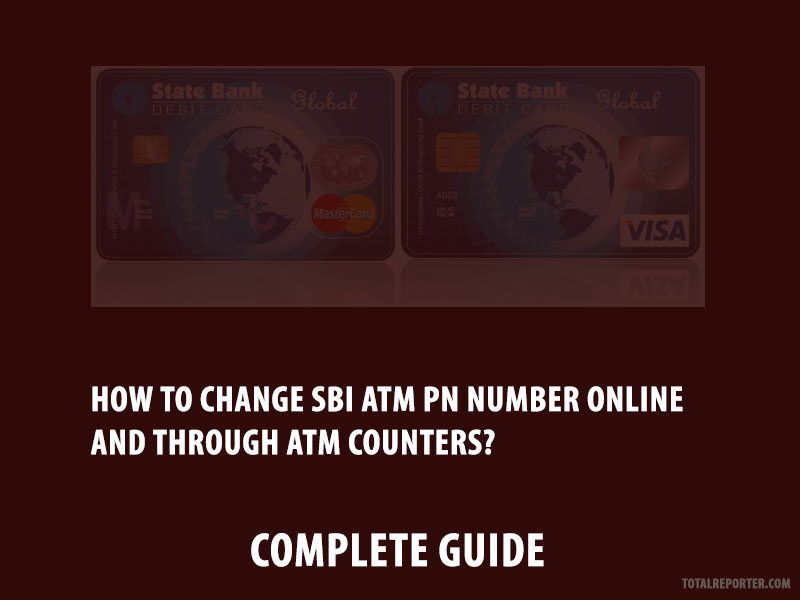
Change SBI ATM PIN online
So we provide you with complete steps to change SBI ATM PIN online internet banking. Follow the steps carefully.
* First you need to activate SBI internet banking from your branch to do this.
* Open SBI online banking portal here.
* Enter your login details – username and password
* Click on e-Services from top menus
* Now select ATM Card Services from left side menus
* Select ATM Pin Generation option
* It will ask for Using One Time Password (OTP) or Using Profile Password – login with any of the two options.
* Click on Continue option
* Now click on Submit button
* After that they will ask to enter: Enter First Two Digits of Your Desired PIN
* Now SBI will send you final two digits through SMS (Now you got four digits pin)
* Final step: Enter four numbers of new pin: Here you need to enter the first two digits created by you and two digits you got from SMS.
* That’s it. You generated your New Pin.
If you are having any doubts in this, contact us or shoot a message below this post. We will solve your problem.
Change SBI ATM PIN through ATM
From my personal experience, This is the easiest method where you can change the ATM PIN from your nearest ATM counter. Follow the steps below.
Step 1: Enter your card in the ATM
Step 2: Select the ‘Banking’ option from the ATM menu
Step 3: Select your preferred language
Step 4: enter your existing SBI PIN
Step 5: As soon as you enter your PIN, a transaction menu page will appear on the screen of the machine. From that page, select the PIN change option.
Step 6: The machine asks to enter your new PIN. Enter the new PIN.
Step 7: After you once entered the PIN, the machine will ask to begin your new PIN once more as a part of verification. Enter your new SBI ATM PIN once more.
Once you correctly entered your new PIN, You will get a message screen saying ” Your PIN has been changed successfully.”
You will also get a paper slip, through ATM if you asked for printed transaction sheet.

Leave a Reply