Google is making waves once again in the AI space. Its powerful Gemini Live feature—originally exclusive to premium users—is now being made available to all Android users through the Gemini app. This update brings advanced real-time AI tools, screen sharing, and camera input capabilities directly into the hands of a wider user base.
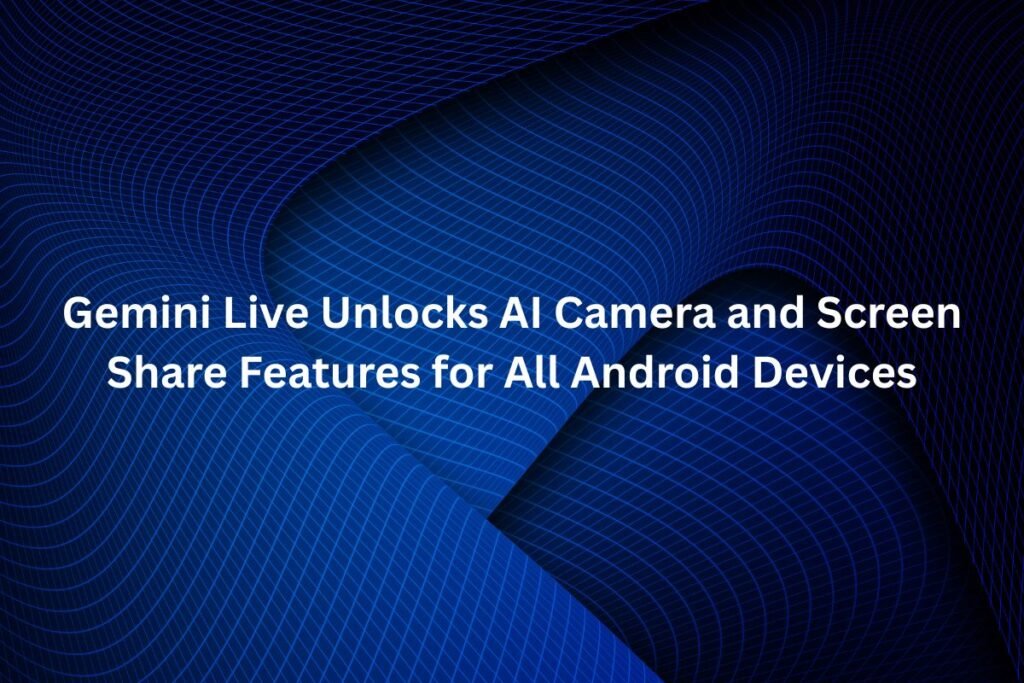
What is Gemini Live?
Gemini Live is Google’s latest offering in AI-powered interaction. It enables users to engage in real-time communication with the Gemini AI model, offering advanced features like:
- Live voice interaction
- On-screen content analysis
- Visual object recognition through camera
- Instant responses via screen sharing
These capabilities significantly improve how users search, learn, and perform tasks directly on their mobile devices.
Gemini Live: Now Free for All Android Users
Previously locked behind a paid Advanced plan, the Gemini Live screen sharing and camera features are now rolling out to non-paying users. The announcement came from the official Gemini app handle on X, stating:
“We’ve been hearing great feedback on Gemini Live with camera and screen share, so we decided to bring it to more people ✨”
This means users can download the Gemini app from Google Play and access all these features without a subscription.
Core Features of Gemini Live
Here’s a quick breakdown of what users can now do with Gemini Live on Android:
| Feature | Functionality |
|---|---|
| Camera Integration | Scan physical objects and receive contextual AI responses instantly |
| Screen Sharing | Share your phone screen with Gemini and get insights on any visible content |
| Real-Time Conversation | Voice-based guidance and task assistance with conversational AI |
| Brainstorming Tool | Ideate and co-create plans, notes, or lists with AI suggestions in real time |
| Multimodal Analysis | Combines visual + textual data for a smarter search and interaction experience |
These features leverage Google’s AI advancements to deliver a hands-free, fast-response digital assistant experience.
How to Use Gemini Live with Screen and Camera
To begin using these features:
- Download the Gemini app from the official Google Play link.
- Grant permissions for microphone, camera, and screen sharing.
- Activate Gemini Live within the app.
- Begin interacting—ask questions, show objects, or share your screen.
This makes it easier than ever to get real-time answers, productivity boosts, and even creative brainstorming support using AI.
Why This Update Matters
By rolling out Gemini Live to all users, Google is:
- Democratizing AI accessibility
- Improving mobile productivity
- Making AI features part of daily life for Android users
Whether you’re a student, content creator, business user, or just exploring new tech, Gemini Live’s camera and screen-sharing tools provide a new way to interact with information and boost mobile performance.
Final Thoughts
With this update, Google is breaking barriers and reinforcing its leadership in mobile AI integration. The Gemini Live screen share and camera feature not only enhances user experience but also brings generative AI into practical daily use. Android users can now explore the power of AI in real-time, with no paywall in the way.
