CBSE (Central Board of Secondary Education) has released the IIT JEE Main 2017 Results on 27th April 2017. The results is available on the official websites, www.cbse.nic.in or www.cbseresults.nic.in and www.jeemain.nic.in. Students can check the IIT JEE Main 2017 results by entering the registration number, date of birth and other required fields. The results were declared afternoon on Thursday.
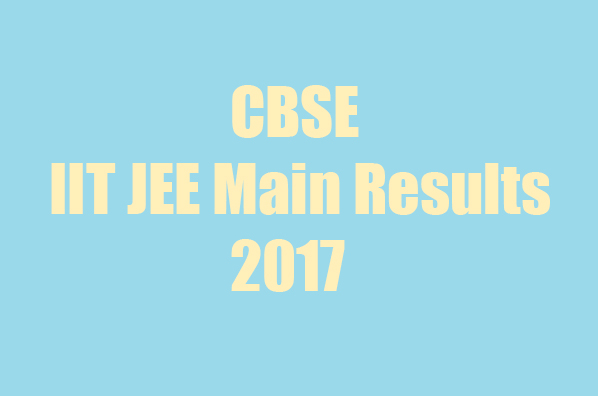 Approximately 12 lakh students have attended for the CBSE IIT Joint Entrance Examination Main 2017. There has been an increase in the students who appeared for this year exams compared to the last year. The answer key for the JEE Main 2017 was released in the official website after the examination.
Approximately 12 lakh students have attended for the CBSE IIT Joint Entrance Examination Main 2017. There has been an increase in the students who appeared for this year exams compared to the last year. The answer key for the JEE Main 2017 was released in the official website after the examination.
The sites will be down or will be slow because of the constant rush to the website for checking results. So check repeatedly in the three sites for getting the results. The IIT JEE Main exams were conducted on April 2nd, and the online exams were held on 8th to 9th. This year HRD ministry has made a significant change that is, 12th class marks will not be taken into consideration while calculating the ranks in JEE Main Examination. JEE main exams are essential for qualifying for the JEE advanced. The JEE advanced exams will be conducted on 21st May 2017. There will be two papers in the JEE advanced, the first paper exams will be held in the morning session and the second paper in the afternoon. Check out the complete steps for checking the CBSE IIT JEE Main 2017 Results below.
Steps for Checking CBSE IIT JEE Main 2017 Results
- Enter the official websites for JEE main 2017 jeemain.nic.in, www.cbse.nic.in or www.cbseresults.nic.in.
- Check for the IIT JEE Main 2017 Results link on the homepage and click on it.
- Fill the required field such as registration number, date of birth, etc.
- Click on Submit.
Prints outs can be taken for future reference.

Leave a Reply