Do you like to transfer your old PS4 data to the new PS4 Pro that you have brought recently? Are you looking for help in doing that? Well, here it is. The easiest way of transferring data is through the Ethernet/LAN cable. The Data transfer is made possible through the new firmware 4.0 version. To facilitate data transfer, you need to update the firmware to 4.0 version.
Step 1: Turn on the Wifi and update your PS4 Pro to firmware 4.0 version. This is the initial step. Without this data, transfer cant is done.
Step 2: Turn on your old PS4 console
Step 3: Sync your Trophy data to your PSN account(Because your Trophy data will not be transferred through the below Data transfer method)
Step 4: Turn on your new PS4 Pro console
Step 5: Plug the Ethernet cable to your PS4 console.
Step 6: Plug the other end of the Ethernet cable to the new PS4 Pro console
Step 7: Connect the PS4 Pro to TV.
Step 8: Sign in to your PS4 Pro through your PSN ID and password. When you are signed in, you will see the new console detecting the connected PS4. You will also be asked whether you want to transfer your data over from the old console
Step 9: Confirm that you need a data transfer
Step 10: Hold the power button of the old PS4 console for one second until you hear a beep sound.
Step 11: Now you see a ‘Transfer Data from Another PS4‘ button on the screen. Click on it.
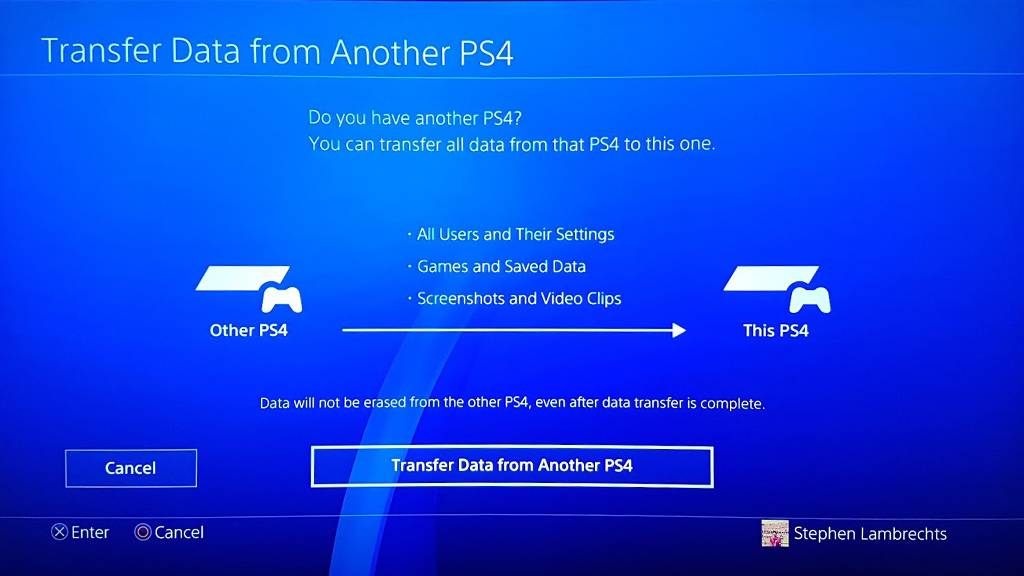
Step 12: A new page will appear on the screen, which asks which all data you want to transfer over to the new console. Select the data you need to transfer.
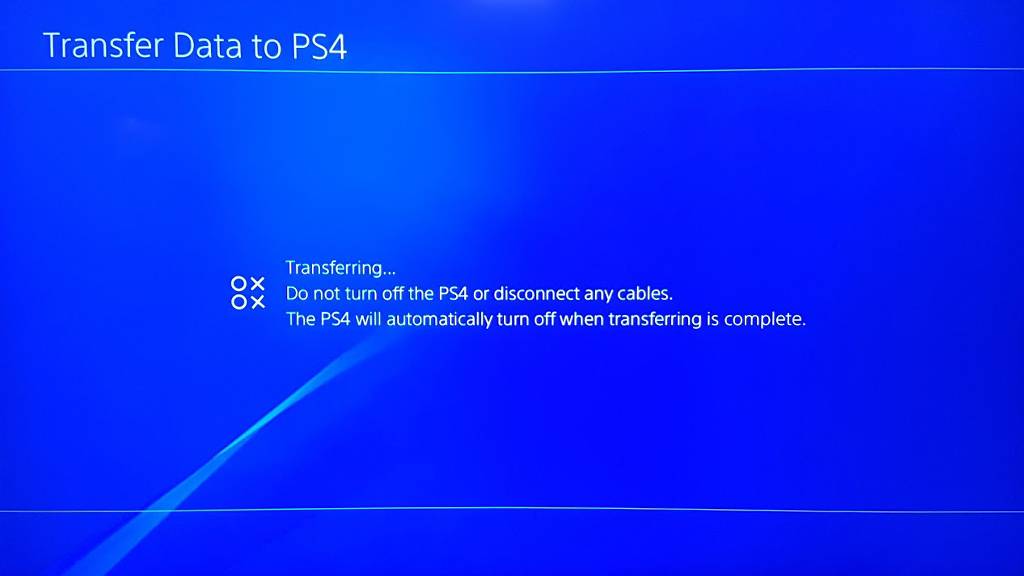
step 13: once you have selected the data you need to transfer, Click the ‘Next‘ button
Note: Once the data transfer is complete, the PS4 Pro interface will ask whether you want to set the new PS4 Pro as your Primary PS4. Select the ‘Yes, Activate This PS4‘ option, if you need to access features like automatic updates and PS Plus Cloud Storage.
The console will be restarted immediately after the data transfer process completed. After the restart, Start playing your old games with the new PS4 Pro.

Leave a Reply