More than 4.3 lakh students have written the SSLC exam this academic year and they are now eagerly waiting for their results to come. The Malayalam daily Madhyamam reports that Kerala SSLC results may be published on May 8 or if not, on or within date May 10. NDTV claims that one of the Kerala Pareeksha Bhavan officials informed them that publication of results can be expected by date May 10.
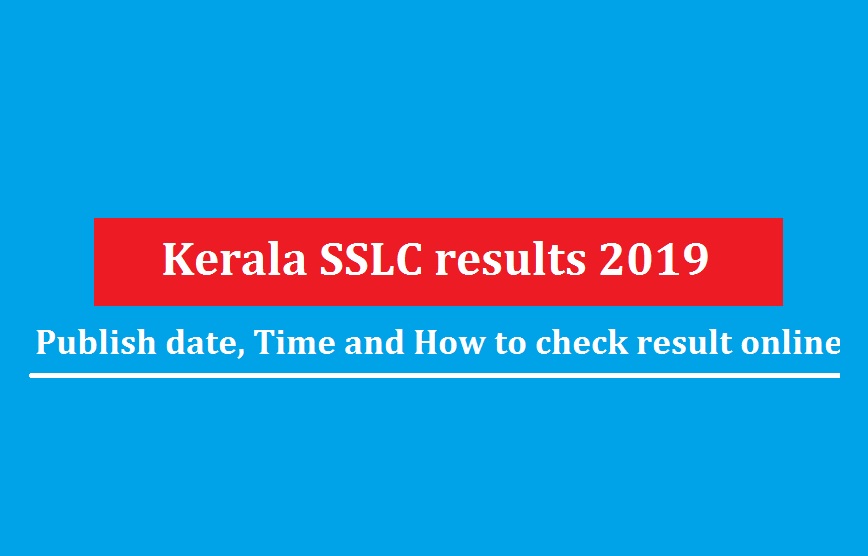
The results of Kerala SSLC are published after evaluation, tabulation followed by the process of adding grace marks are completed. Madhyamam, the Malayalam daily reports that evaluation and 90 percentage of tabulation are already completed. And the tabulation process will be over by May 2. Adding of grace marks is what remains after that and that can take 4 or 5 days. Madhyamam reports SSLC results can be expected on May 8.
Kerala SSLC results are announced officially by the Kerala Education Minister along with THSLC, THSLC (Hearing Impaired), AHSLC, SSLC (Hearing Impaired) results. The results are available online through any and all of the websites below
SSLC 2019 Results Publish Date and Time
The Kerala SSLC 2019 results will be published on 6th May 2019 (Monday). The results are normally available by 10:30 AM on the date of publication of results.
Kerala SSLC 2019 results online: Website and Apps for checking results
Here is the list of websites to check the SSLC results for academic year 2018-19.
www.kerala.gov.in
www.keralaresults.nic.in
www.results.itschool.gov.in
www.cdit.org
www.examresults.kerala.gov.in,
www.prd.kerala.gov.in,
www.results.nic.in
www.educationkerala.gov.in.
The results can also be known through apps Saphalam 2019 or android app PRD live, of Public relations Department.
Kerala SSLC Results 2019: How to check result online
Below are the sequential steps to check the 2019 Kerala SSLC results.
Step 1: Visit one of the websites for above listed websites
Step 2: Click on the SSLC results 2019 text link
Step 3: You will be asked to enter your roll number, date of birth etc.
Step 4: Press Submit button
Step 5: The mark list will be displayed on the screen. Save the mark list or take a print out for later uses.

Leave a Reply