Call of Duty: Warzone Mobile is a highly anticipated mobile game that will put the explosive action and frenzied battlefields of Call of Duty into your pocket. The game is set to release soon, and players from all around the world are eager to get their hands on it.
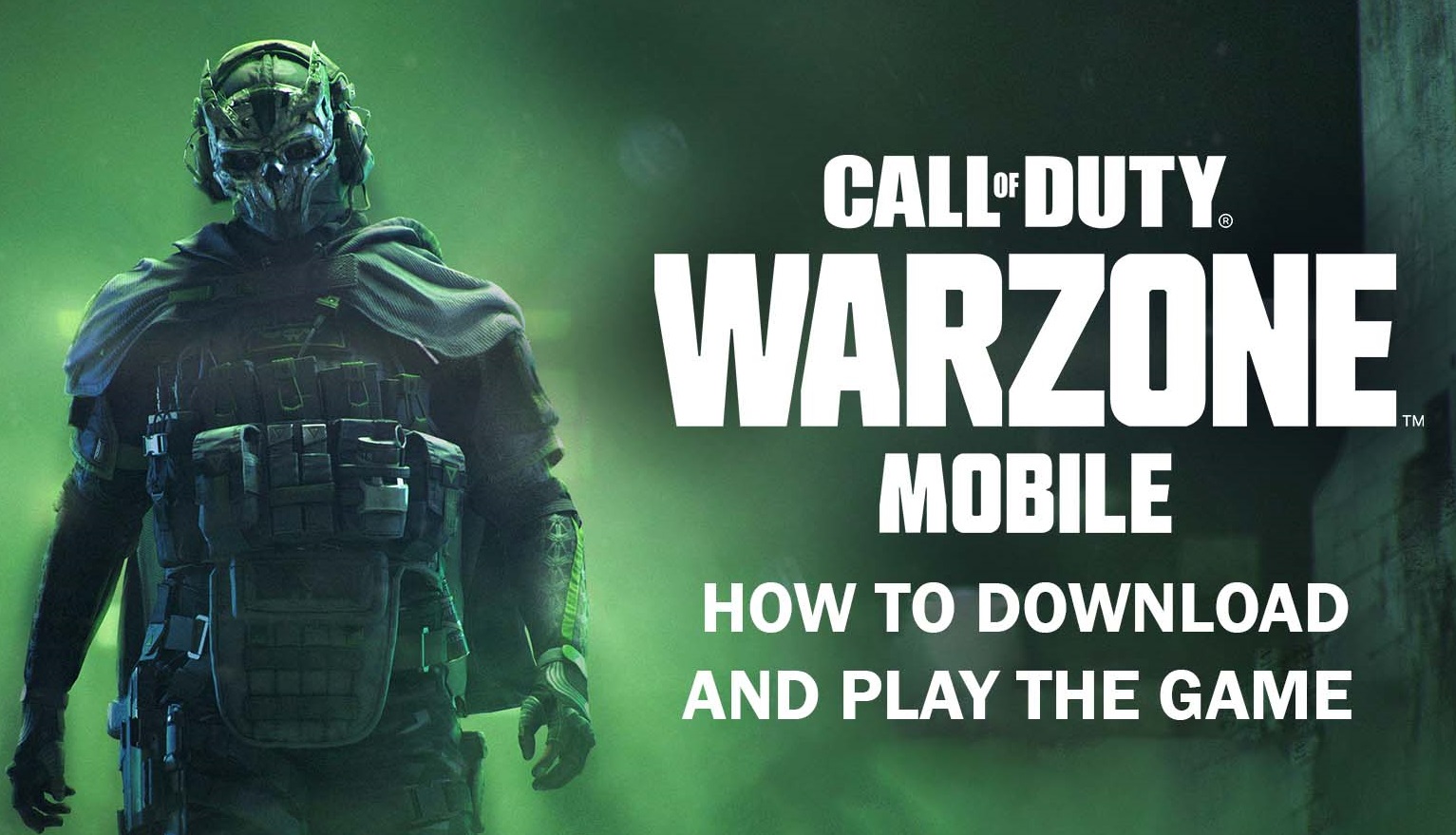
Call of Duty Warzone Mobile Download
Downloading and installing the game is relatively simple, provided you know where to look and what to do. The game is now released as a beta version and is only available in Australia. In this article, we provide you the information on how to download and play Call of Duty: Warzone Mobile limited released from any country. Get the complete details below.
How to Download and Install Call of Duty: Warzone Mobile From Any Country
The Call of Duty Warzone mobile is now only available to play in Australia, So in order to play from any country we need a VPN service (We recommend Express VPN for the best gameplay experience). For Android users, an Australian Google account is required to download the game from the play store. And for the iOS users need to change the App ID Location to Australia. Also, an Australian Activision Australian account is required to play the game. Check out the complete steps to Download, Install and play the game below.
Download and Install Call of Duty: Warzone Mobile Using Express VPN
Here are the Quick Steps To download and play Call of Duty: Warzone Mobile from Anywhere.
Get ExpressVPN For Call of Duty: Warzone Mobile (offering 49% off on the annual plan).
Download and Install to any device.
Connect to a server in Australia.
Follow the steps mentioned below to play the game.
Enjoy The Call of Duty: Warzone Mobile Anywhere.
Requirements to Play The Game
- VPN Service (Express VPN Recommended)
- Australian Google Account for Android users
- iOS Users Need to Change the App ID Location to Australia
- Australian Activision Account (Can easily be created by changing the VPN server location to Australia)
Steps to Download and Install Call of Duty: Warzone Mobile From Any Country on Android
- Open the Express VPN app and change the server location to Australia.
- Login to the Australian google account.
- Now search for the Call of Duty warzone Mobile in the play store and install it.
- Now open the game and download the addition files.
- After that, you need to log in to the Activision Australian account which is created from the Australian server.
- Now agree to the terms and conditions ad and start playing your favorite game.
Also Read: Call of Duty Warzone Mobile Redeem Codes, Get Free Rewards Here
How to Install and Play Call of Duty: Warzone Mobile For iOS devices
- Open the Express VPN iOS app and change the location to Australia
- Login using the Australian App store ID and Search for Call of Duty Warzone Mobile BR in the app store.
- Now Install and open the game.
- After that download the required extra files
- Now login to the Activision Australian account and agree to the terms and conditions
- Now you can play the game on your iOS device.
Download Call of Duty Warzone Mobile APK
Android users can download the Call of Duty Warzone Mobile apk file from the Tap Tap website and can follow the steps mentioned above to play the game.
Call of Duty warzone Mobile Official Trailer

Leave a Reply