 Indian army has released notification regarding the registration for Recruitment programme of Officer and Havildar posts. Anyone interested can apply for the recruitment programme can apply online through an official Website: joinindianarmy.nic.in. Only male candidates are eligible for application. The online registration for programme closes on Nov 29, 2016, at 5 PM.
Indian army has released notification regarding the registration for Recruitment programme of Officer and Havildar posts. Anyone interested can apply for the recruitment programme can apply online through an official Website: joinindianarmy.nic.in. Only male candidates are eligible for application. The online registration for programme closes on Nov 29, 2016, at 5 PM.
Pattern of examination
First, there will be a fitness screening test. Only after that, the written exam is held. The written exam for this recruitment will be conducted on April 30, 2017. The written exam will have two papers- Paper 1 and Paper 2. Paper 1 is standard for all candidates. Paper 2 is different for Science and Arts stream students. The answering for an exam has to be done on OMR sheets
Details of written examination
Paper 1
This paper will have 50 questions of objective type and include questions on General Awareness and general English
Paper 2
This paper will also have 50 questions. For science stream students, questions will be from physics, chemistry, computer science, and biology and mathematics subjects. For art students, questions will be from geography, history, political science, economics, and mathematics.
How to apply for Indian army recruitment 2016
Step 1: Go to the official website: joinindianarmy.nic.in
Step 2: On the homepage, there will be a box in green color which says “JCO/ OR Enrolment’.” To the left of that box, there will be a button “JCO/OR apply.”
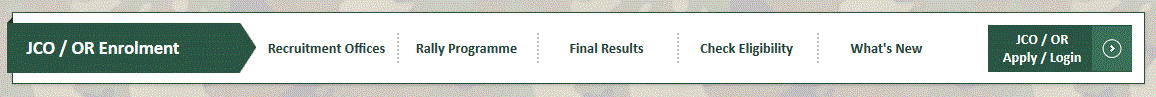
Step 3: Click on that button. A login page will appear before you. If you have already registered before in the site, you can type your username and password in the previously registered section.
Step 4: If you are newly registering, click on the Registration button then continue button.
![]()
Step 5: After that fill in all details like name, date of birth, qualification, tehsil, etc.
Note: if you don’t know your tehsil, don’t worry. Go to the site www.pincodein.com/Pin-Code-Search.aspx. Enter your pin code here and click search. You will get a table with pin code details. In that there will be a taluka field, what appears on Taluka field is your Tehsil.
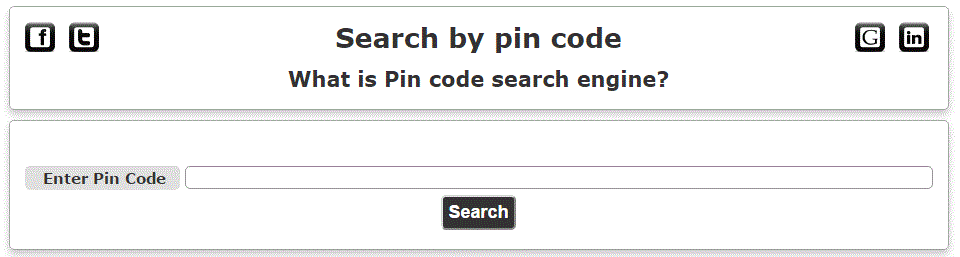
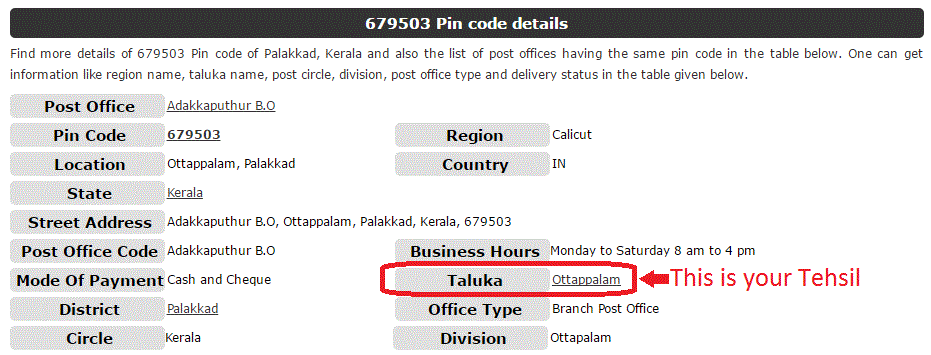
Step 6: Once you filled all details for registration, Click submit. Once you submit verification mail will be sent to your email id.
Step 7: open your mailbox. Open the inbox for a mail from joinindianarmy.in and click on the verification link.
Step 8: Now your registration is verified, and a new page will be opened to fill in your details. Fill in all the details including your password and press SAVE button below that page. Only after you fill all the details in that page including the password, your registration will be completed.
Step 9: After registration completed, again go to www.joinindianarmy.nic.in. On the homepage, there will be a box in green color which says “JCO/ OR Enrolment’.”
Step 10: To the left of that box, there will be a button “JCO/OR apply.” Click on that button.
Step 11: Now click on the Eligibility and look for the post that is eligible to apply.
Step 12: Click on the green Apply button next to the Officer/Havildar post.
Step 13: You get a new page where your details are already filled, click on the Apply button on the bottom of the page. Your application procedure is then completed.
Check your mail id regularly, to get hall ticket and notifications.

Leave a Reply